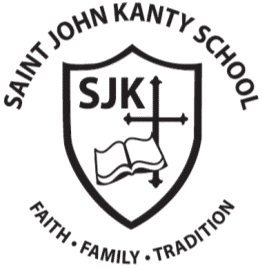We participate in the Milwaukee Parental Choice Program
Para Solicitar o Renovar el CHOICE
1. Vaya al sitio web: https://apps4.dpi.wi.gov/ChoiceParent/Login/Login.aspx entre el 1ro & el 20 del mes. Marque Versión en Español.
2. a. Si usted tenía Choice el año pasado... Vaya
a usuarios inscritos y escriba el correo electrónico y la contraseña que usó
para registrarse el año pasado. Si se olvidó de la contraseña, marque
"olvidaste tu contraseña?" y recibirá un correo electronico con su contraseña.
b. Si usted NO tenía Choice el año pasado... Primero necesita
registrarse y luego ir a usuarios inscritos e ingresar con el correo
eléctronico y la contraseña que usó al registrarse.
3. Si usted no quiere cambiar su correo electrónico ó contraseña, presione continuar.
4. Todavía no se han sometido solicitudes. Presione continuar.
5. Añada ó verifique que su domicilio actual esté correcto. Si se mudó y tiene una nueva dirección, escriba la nueva dirección. Distrito Escolar: Milwaukee. Presione continuar.
6. Presione añadir escuela: Encuentre Saint John Kanty School. Si tiene algún otro estudiante solicitando Choice en otra escuela privada también debe añadir esa escuela.
7. Presione Sí, la lista está completa.
8. a. Si usted tenía Choice el año pasado... Verifique que toda la información sobre Padres/Tutores Legales esté correcta. Luego presione continuar.
b. Si usted NO tenía Choice el año pasado... Añada los nombre de los Padres/Tutores Legales & Teléfono. Presione Sí a la pregunta sobre el domicilio si usted vive allí. Presione No a la pregunta de que si usted es uno de los estudiantes solicitando la beca. Luego, presione continuar.
9. a. Si usted tenía Choice el año pasado... Verifique
el nombre(s) del estudiante(s) y presione editar para
cada uno de sus estudiantes para verificar la información. Presione continuar.
Chequee y verifique la escuela y el grado para el próximo año. Presione continuar.
Asistencia escolar durante el curso pasado: Marque Escuela Privada en Milwaukee
y encuentre Saint John Kanty School. Si
viene de otra escuela, marque la opción apropiada. Presione continuar.
Verá una tabla con el nombre legal, fecha nacimiento, grado de aplicación, escuela de aplicación, escuela el año pasado y Estatus en el Programa (debe decir: Continuo si él/ella tuvo Choice el año pasado.
IMPORTANTE: Todos los estudiantes que entran en K4 son Nuevos en el programa.
b. Si usted NO tenía Choice el año pasado ó
tiene un estudiante nuevo... Añada al estudiante (nombre, inicial segundo
nombre si lo tiene y apellido) Marque la Identidad
Etnica & Raza (marque blanco
si usted es blanco o hispano); Los auditores necesitan que eso esté marcado.
Presione continuar.
Chequee y verifique la escuela y el grado para el próximo año. Presione continuar.
Asistencia escolar durante el curso pasado: Marque la opción apropiada. Presione
continuar.
Verá una tabla con el nombre legal, fecha nacimiento, grado de aplicación, escuela
de aplicación, escuela el año pasado y Estatus en el Programa: Nuevo
Si tiene que añadir a otro niño, presione Añadir a otro niño.
10. Presione Sí, la lista está completa.
11. Presione continuar.
a. Si usted no tiene Nuevos estudiantes,
verá la página Revisión Final. Por favor revise la información y presione Sí, la
información es correcta. Luego debe marcar la cajita que verifica que
usted está de acuerdo que la información es correcta. Presione Enviar
todas las solicitudes. Luego aparecerá la Página de
Confirmación que debe imprimir y traer a la escuela junto con la prueba de dirección antes del 20 del
mes. Ya terminó!
b. Si
tiene un Nuevo estudiante en la familia: Marque Estado Civil. Presione Añadir
otro miembro de la familia, si aplica.
Presione continuar.
Método de Determinación de los Límites de Ingreso: Departmento de Instrucción Pública (DPI). Presione continuar.
Siga las instrucciones dependiendo de su ingreso. Presione continuar, hasta que llegue a la página
Revisión Final. Por favor revise la información y presione Sí, la información es correcta. Luego debe marcar la cajita que
verifica que usted está de acuerdo que la información es correcta. Presione Enviar
todas las solicitudes. Luego aparecerá la Página de
Confirmación que debe imprimir y traer a la escuela junto con la prueba de dirección y la prueba de ingresos antes del 20 del
mes. Ya terminó!Si
necesita ayuda puede salir de la solicitud en cualquier momento y llamar a la
escuela al (414) 483-8780.
How to Apply or Renew CHOICE
1. Go to: https://apps4.dpi.wi.gov/ChoiceParent/Login/Login.aspx between the 1st & the 20th of the month.
2. a. If you had Choice last year... Sign in
with the email & password you used to register last year. If you forgot
your password, click "forgot your password?" and you will get an email with
your password.
b. If you did not have Choice last
year...You need to register first and then sign in with that email &
password that you used to register.
3. If you don't want to change your email or password, Click continue.
4. No applications have been submitted yet. Click continue.
5. Add your address or verify that the family address is correct or change the address if you moved and have a new address. School district: Milwaukee. Click continue.
6. Click add a school: Find Saint John Kanty School. If you have a student applying for Choice at a Private High School you also need to add that school.
7. Click Yes, the list is complete.
8. a. If you had Choice last year... Verify that all the information for Parent(s)/ Legal Guardian(s) is correct. Then click continue.
b. If you did not have Choice last year... Add Parent(s)/Legal Guardian(s) & Phone number(s). Click Yes to the question about the address if you live at that address. Click No to the question about being one of the students applying for Choice. Then click continue.
9.
a. If you had Choice last year... Verify
the name(s) of your student(s) and click edit to
each student to verify the information. Click continue.
Check and verify school & grade for next year. Click continue.
Prior year attendance: check Private School in Milwaukee and find Saint John Kanty School. If the
student is coming from another school, check the appropriate option. Click continue.
You will see a table with your student's name, date of birth, grade applying
to, school applying to, prior year attendance and the Student Status (it
must say: Continuing if he/she had
Choice last year.
IMPORTANT: All students entering K4 are New to the program.
b. If you did not have Choice last year or you
have a new student... Add a student (first name, middle name initial and
last name). Please check the Ethnicity
& Race boxes (mark white
if you are white or hispanic); we need that checked for the auditors. Click continue.
Check and verify school & grade for next year. Click continue.Prior year attendance: check the appropriate option. Click continue.
You will see a table with your student's name, date of birth, grade applying
to, school applying to, prior year attendance and the Student Status: New
If you have another student to add, click Add Another Child
10. Click Yes, the list is complete.
11. Click continue.
a.
If you don't have New students, you will see the Review Page. Please verify the
information and click Yes, all information is correct. Then you need to check the little box
agreeing that the application is true and correct. Click Submit Applications. You
will get the Confirmation Page that you need to print and
bring to school along with the proof of
residency before the 20th of the month. You are
done!
b.
If you have a New student in your family: Check Marriage Status. Add any other family member that lives at your
address. Click continue.
Income Determination Method: Department
of Public Instruction (DPI).
Click continue.
Follow the instructions depending on your source of income. Click continue, until you get to the Review
Page. Please verify the information and click Yes, all information is correct. Then you need to check the little box
agreeing that the application is true and correct. Click Submit Applications. You
will get the Confirmation Page that you need to print and
bring to school along with proof of
residency and proof of income before
the 20th of the month. You are done!If you need help you can exit the application at any time and contact either
school office at (414) 483-8780.
Documents ONLY for NEW STUDENTS
· Birth Certificate
· Baptism Certificate
· Vaccines Certificate
· Last Bill of WE energies
· 2017 Taxes
· Food stamps
· Grades from previous school
· Custody Documents
Documentos Nuevos Estudiantes
· Certificado de nacimiento
· Certificado de bautismo
· Certificado de Vacunas
· El ultimo bill de la luz (WE energies)
· Impuestos 2017
· Cupones de alimentos
· Grados de la escuela anterior
· Documentos de custodia
Choice Applications are accepted from the 1st to the 20th of each month. The school office (Ms. Perla) will help you complete the online application.